
How To Suggest A Link For Kanary To Remove
Sep 7, 2023
We’ve always supported members emailing us links to research and remove their personal information. Zoominfo? No problem. A toxic Pinterest post? We're on it. Scrubbing hate speech on Reddit? Been there done that. But after growing to thousands of members, we're excited to move out of email and launch a feature that makes any link you submit for removal faster and easier to track. No emailing support, no back and forth… just clear submission and tracking of any exposure you want Kanary to take a crack at removing for you or your loved ones.
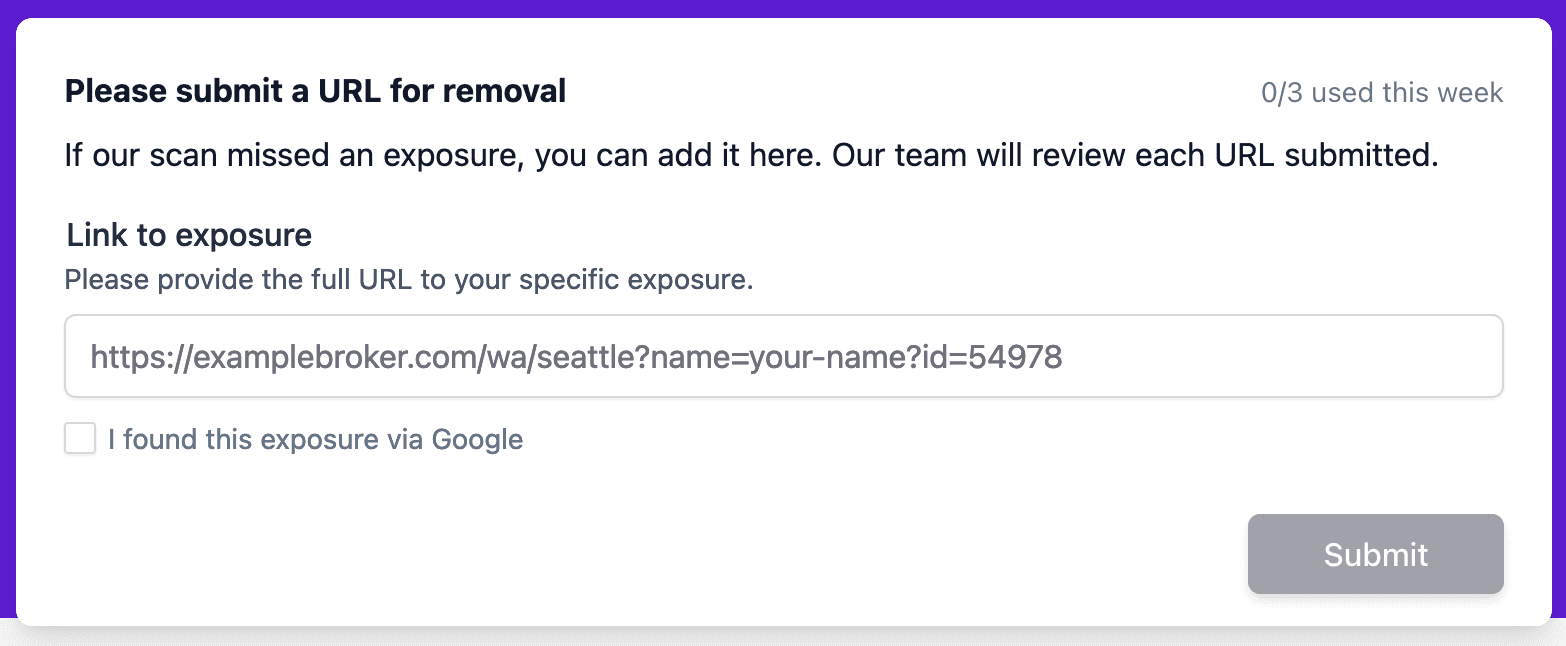
The submit-a-link feature aims to streamline the exposure link submission process, making it easier for our members to report any missed exposures. Sometimes it happens, we're human (mostly) and we miss stuff. It also helps us train our advanced scanning technology, ensuring that any exposures overlooked by our scans are promptly addressed through your input.
How To Submit A Link
If you Google yourself or are checking annoying brokers and search sites, and notice a link you’d like Kanary to take a look at, follow these instructions to add links directly to your profile:
Select Help & Support: Navigate to the Help & Support section for assistance

Select "Did We Miss Something? Add an Exposure Link": Click on the option to submit an exposure link.
Provide the URL. Make sure the URL is valid, this includes https://. We’ll give you feedback when you submit the link. (Also enter the full path to where your information is exposed. If you don’t include these things it makes it much harder for our team to remove your information quickly. We’ll give you a reminder before you submit.)

Add the Exposed Member and select if you found it on Google: specify the relevant family member and let us know if we need to removed the cached result from Google too.
Select specific data that is exposed. We’ll need this for submitting the removal request. If it’s not already added to your account, you can click to add it to your profile first, then submit the link with the necessary information.

Request Removal: Submit your exposure link, and our team will promptly review each URL submitted.
Once submitted, you’ll receive immediate feedback on the next steps Kanary plans to take.
Thank you for submitting this exposure. We’ve worked with this type of exposure before. We’ll get started on it shortly → Removal happens fast.
Thank you for submitting this exposure. Currently, Kanary does not cover this site, however, we happy to look into it and get back to you shortly → We’ll review and let you know the best next steps.
Thank you for submitting this exposure. Currently, Kanary requires member assistance for this site. We’d be happy to send you step-by-step instructions on how you can assist us with this removal → We’ll let you know how you can help.
We’ve seen this site before and we cannot help with it at this time. → It is likely a legitimate public record or new story we cannot assist with. Check out our removal research guide to learn more about escalations.
Note on limits. We currently offer this to all premium members! But to equally spread the amazing super powers of our analysts and reviewers across our members, we need to limit folks to 3 link submissions per week. Thanks for understanding and helping us provide the best experience for all our members.
Contribute To Our Roadmap
This feature was made possible by our members’ feedback! Have a suggested feature you’d like to see? We're always looking for member's feedback and recommendations. Send questions or suggestions our way by emailing [email protected].
Want to learn more about other features? Check out our blog “Show, Don’t Tell. How and Why We Added Screenshots To Kanary” that shares how we recently incorporated screenshots to allow our members to track and verify the removal of their personal information from data broker sites.





